
The information is not printing in the correct spot on the HCFA forms.
I bought a new mac and now the alignment is incorrect. It is now printing just above the correct spot. I'm using the pre-printed forms, but it isn't correct.
Answer

I’m happy to help, the print should align correctly when using Adobe Reader. 1500cms.com recommend settings (Print using Actual Size settings) see image below. Always use Adobe Reader XI or DC (users must have the current version) get the current version free at http://get.adobe.com/reader/.
See step two in the instructions here.
Other PDF Readers can not read the software correctly. Do not open using Microsoft Edge or Mac Preview
Mac users: "Mac Preview" is usually the default PDF application on a Mac. (Mac Preview is not compatible because it can not read the code embedded in the 1500cms.com form)
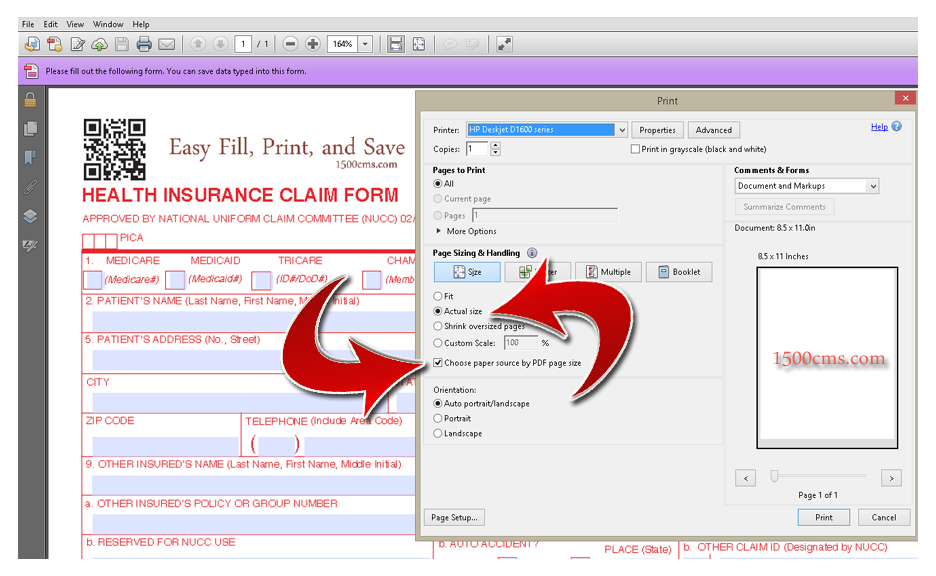
Customer support service by UserEcho


I’m happy to help, the print should align correctly when using Adobe Reader. 1500cms.com recommend settings (Print using Actual Size settings) see image below. Always use Adobe Reader XI or DC (users must have the current version) get the current version free at http://get.adobe.com/reader/.
See step two in the instructions here.
Other PDF Readers can not read the software correctly. Do not open using Microsoft Edge or Mac Preview
Mac users: "Mac Preview" is usually the default PDF application on a Mac. (Mac Preview is not compatible because it can not read the code embedded in the 1500cms.com form)