Solution

I'm happy to help,
Our Templates are tested and work with Adobe Reader Version XI (11.0.04), (users must have the current version) get the current version at http://get.adobe.com/reader/
If you are not using the latest version you will experience problems. The biggest problem clients face is having out of date software. Adobe updates also include very important security updates.
Do not open 1500cms.com templates in your web browser or "stock" PDF readers. Use Adobe Reader XI (11.0.04 for best results.
When printing select "Actual Size" (please review image below)
Important: "Choose paper source PDF page size" this option should be checked with some configuration. Please try both "unchecked" and "checked" to determine the best for your settings.
If your print screen does not look like the one below ↓↓↓ then you do not have the current version of Adobe Reader. You must download free at http://get.adobe.com/reader/

We are here to help troubleshoot, Please let me know if you any further assistance

I did not have this problem with the last version of the form and I am using the same computer and printer.

Please send scanned image to info@1500cms.com
thanks -Matt 1500cms.com


-Matt





I purchased CMS-1500 Fill-in. On my pre-printed form (from Adams), purchased at Staples, everything needs to move two spaces to the right. How to adjust?

Hi David, I'm happy to help, Templates are tested and work with Adobe Reader Version XI or DC (users must have the current version) get the current version at http://get.adobe.com/reader
Do not open 1500cms.com templates in your web browser or "stock" PDF readers. Use Adobe Reader for best results.
When printing select "Actual Size" (please review image below)
Important: "Choose paper source PDF page size" this option should be checked with some configuration. Pleas
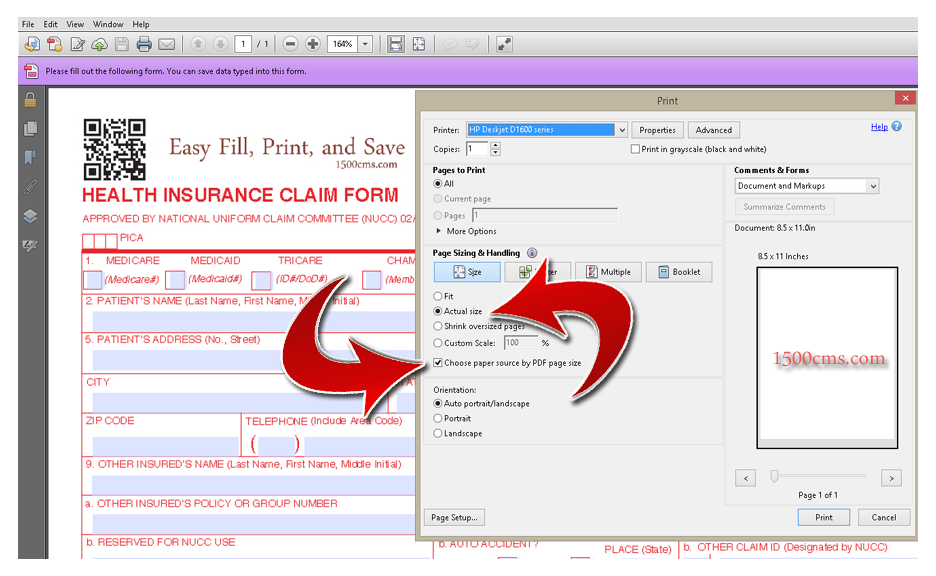

Very unhelpful, robotic reply. Printed with Adobe. Needs to move two spaces to right. Tried to upload scanned image. Can't "permissions" issue. Attaching a photo
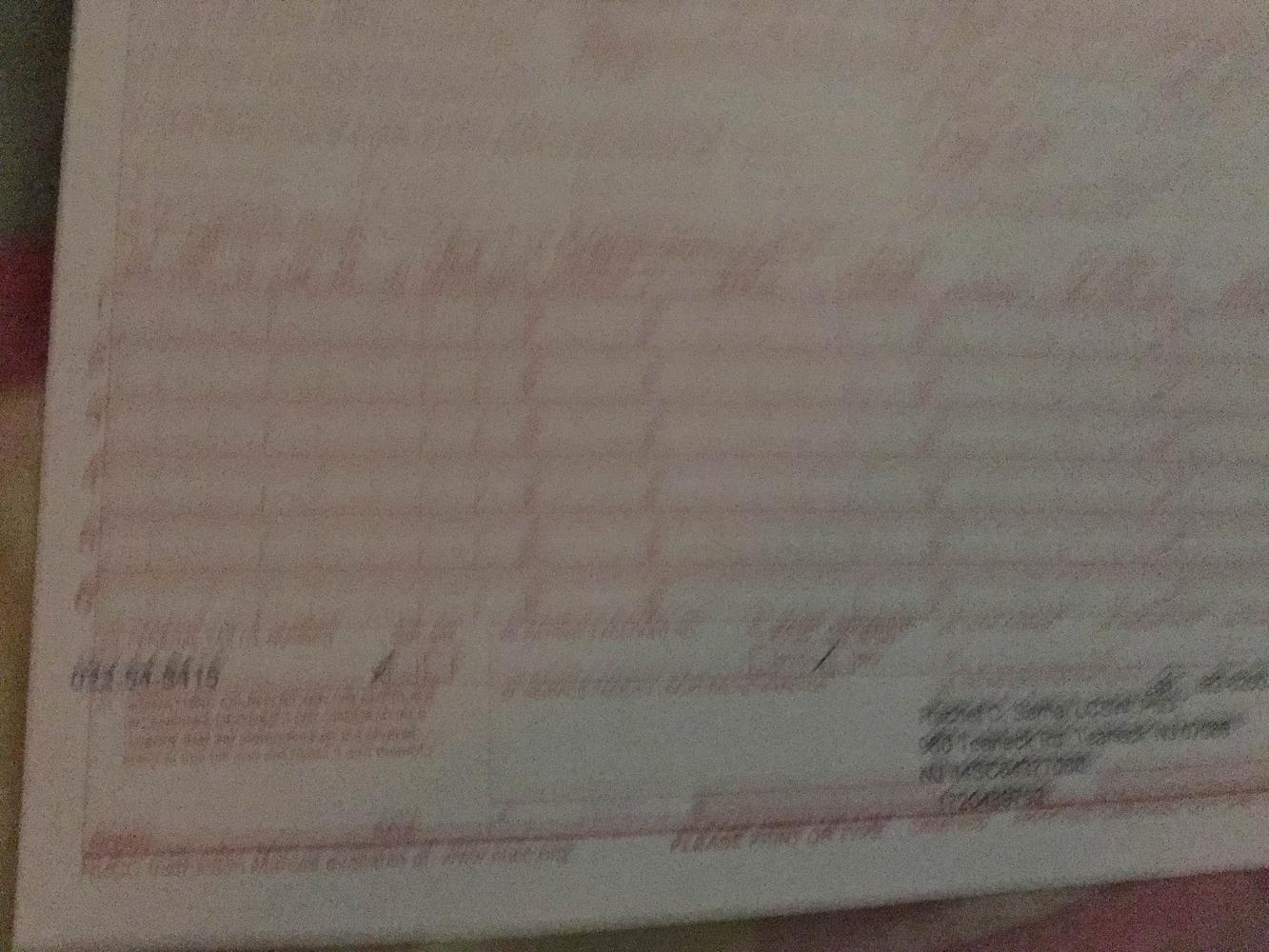

Thank you for the image. We will adjust the template to fit your print settings. Thank you for choosing 1500cms.com

Thank you. Alignment issue is fixed. However, you added an unwanted "feature." Field 28 (total charge) prefills with zeros if not filled. Pls test and disable to blanks if zero, as it was before. Thank you

I'm happy to help, Locate box 28, in the top right corner is a square, check that box, to disable or enable auto calculate. (then clear out the total 0.00)
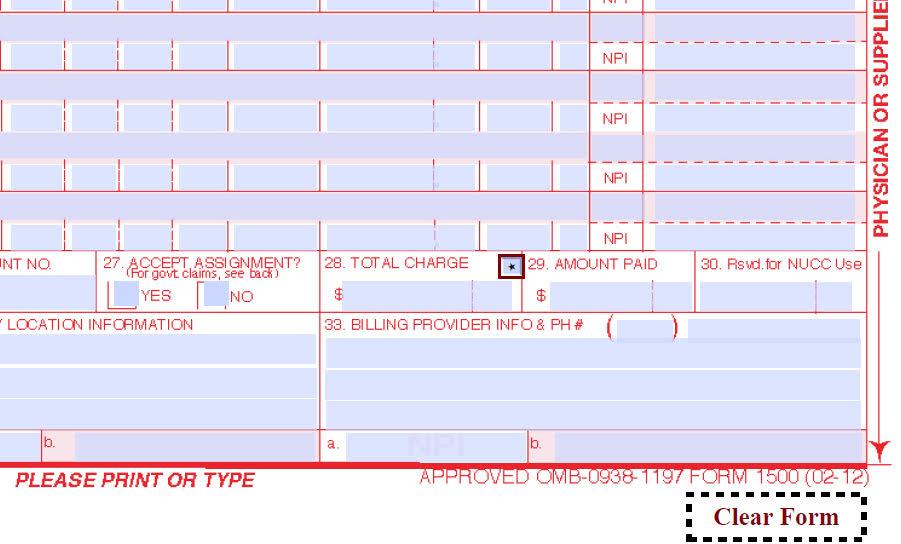

Yes. That is how previous version (misaligned) worked. Not version you sent me.
Please fix so it works as you say

Please ignore previos. I was able to resolve myself. Thank you for your help

I am having an issue with the text the way it prints. When I look at the HCFA 1500 on the screen it looks perfect. When I print it, the print needs to come up one space. I started having this issue after the Acrobat Reader DC Update. I have tried and tried but can't fix this issue on my own. All of my paper claims are being returned! Help!

I am having an issue with the text alignment similar to the posts above - on the printed HCFA 1500 (02-12) form the printed text in most of the printed fields need to be moved two spaces to the right. Checking and unchecking the "Choose paper source PDF page size" option doesn't affect the misalignment. I use macOS 10.12.3 Sierra and Adobe Acrobat Reader DC Version 15.23.20056 with specifics below:
Architecture: x86_64
Build: 15.23.20056.213124
AGM: 4.30.67
CoolType: 5.14.5
JP2K: 1.2.2.37658
Btw, the link in your answers to the earlier posts http://get.adobe.com/reader/ suggest the latest Adobe Acrobat Reader DC Version 2015.023.20053.
Please, help!

Hi Slava, I'm happy to help, we can adjust your template to fit your print settings. Please email a scanned image of the printed HCFA form (Print Using "Actual Size") to info@1500cms.com. this will give us the information needed to adjust the template.
Thank you for choosing 1500cms.com

The new adjusted template printed completely aligned. THANK YOU FOR YOUR QUICK FIX!!!

I also have an alignment issue. There are various boxes that are just a tad bit too far down.

Hi Nicolette,
I'm happy to help, we can adjust the various boxes in your template to fit your print settings. Please email a scanned image of the printed HCFA form (Print Using "Actual Size") to info@1500cms.com, this will give us the information needed to adjust the template. Please include your order number.
Thank you for choosing 1500cms.com
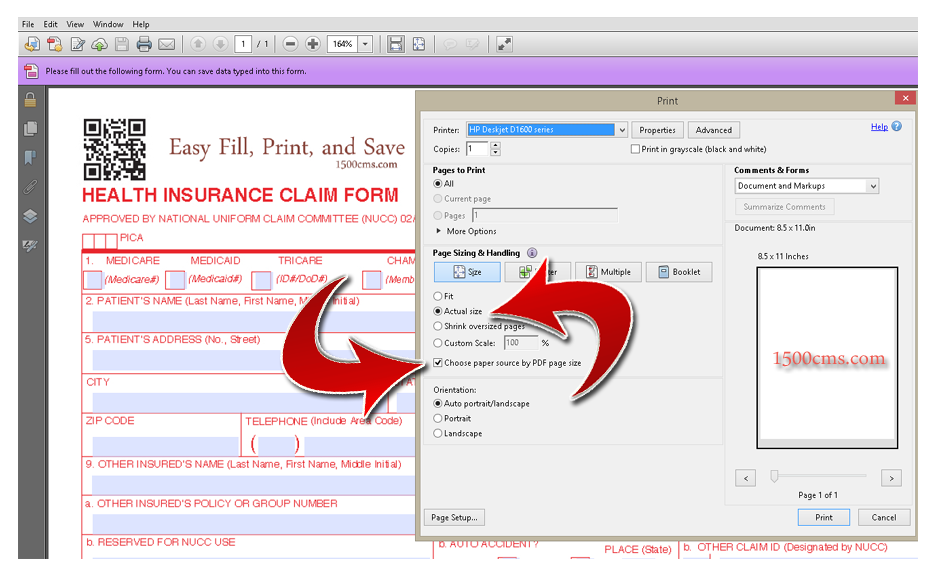

Please help me align the form. I have emailed multiple times with a scanned image and have left numerous messages on the message system with no response. I only need the alignment to move one character to the left so I can print 30 claims on my HP inkjet computer. I tried it on a pin feed printer and it's even worse. I realize the cost is minimal for the program download but your site says you could help with this but I still have not heard anything.
Thanks in advance for looking at my emails and responding. Shari

Hi Shari, I'm happy to help, I don't see the scan just the PDF template. If you can print the template first and then scan it (or take a picture) we will be able to see the alignment issue and adjust the template to fit your print settings.

Thank you for responding.
I printed the template, scanned it and have emailed it to you.

Thank you, this is what we received (see image below) can you describe the alignment issue?
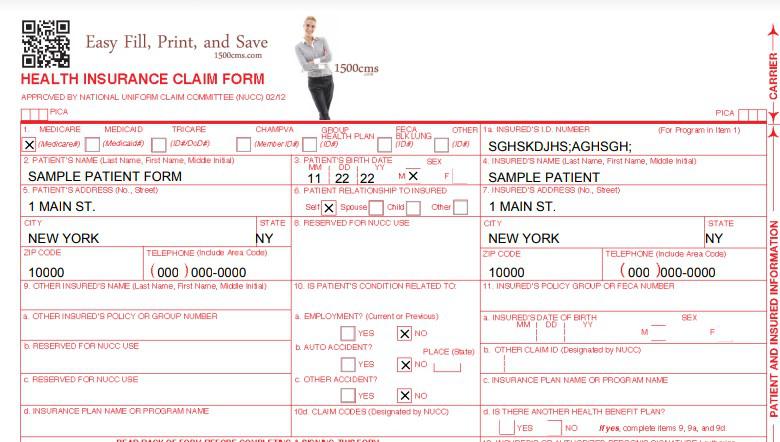

I've sent three more emails since this post. The top half of the form is not the problem. The bottom half is out of alignment in the charge column and I only need the form shifted one character space to the left on the bottom half. I sent scans and a pic of the problem. Can you please get back to me? Thanks

I'm happy to help, the bottom of the scan you sent appears to be aligned correctly. Is there a specific box you need adjusted?
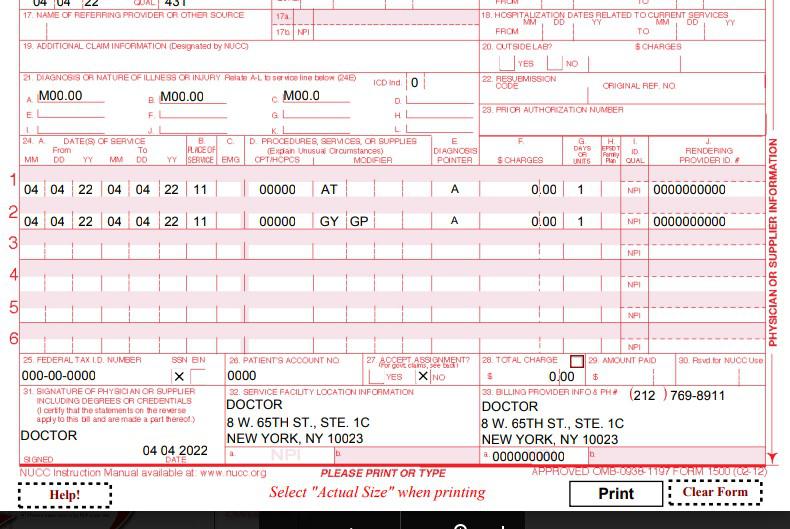

Thank you for the scanned image, we have adjusted the template to fit your print settings.
Download the template attached to the email we sent to your address.
Fill and print using the "Actual Size" setting.
Please let me know if you have any questions.
Thank you for choosing 1500cms.com
Service d'assistance aux clients par UserEcho
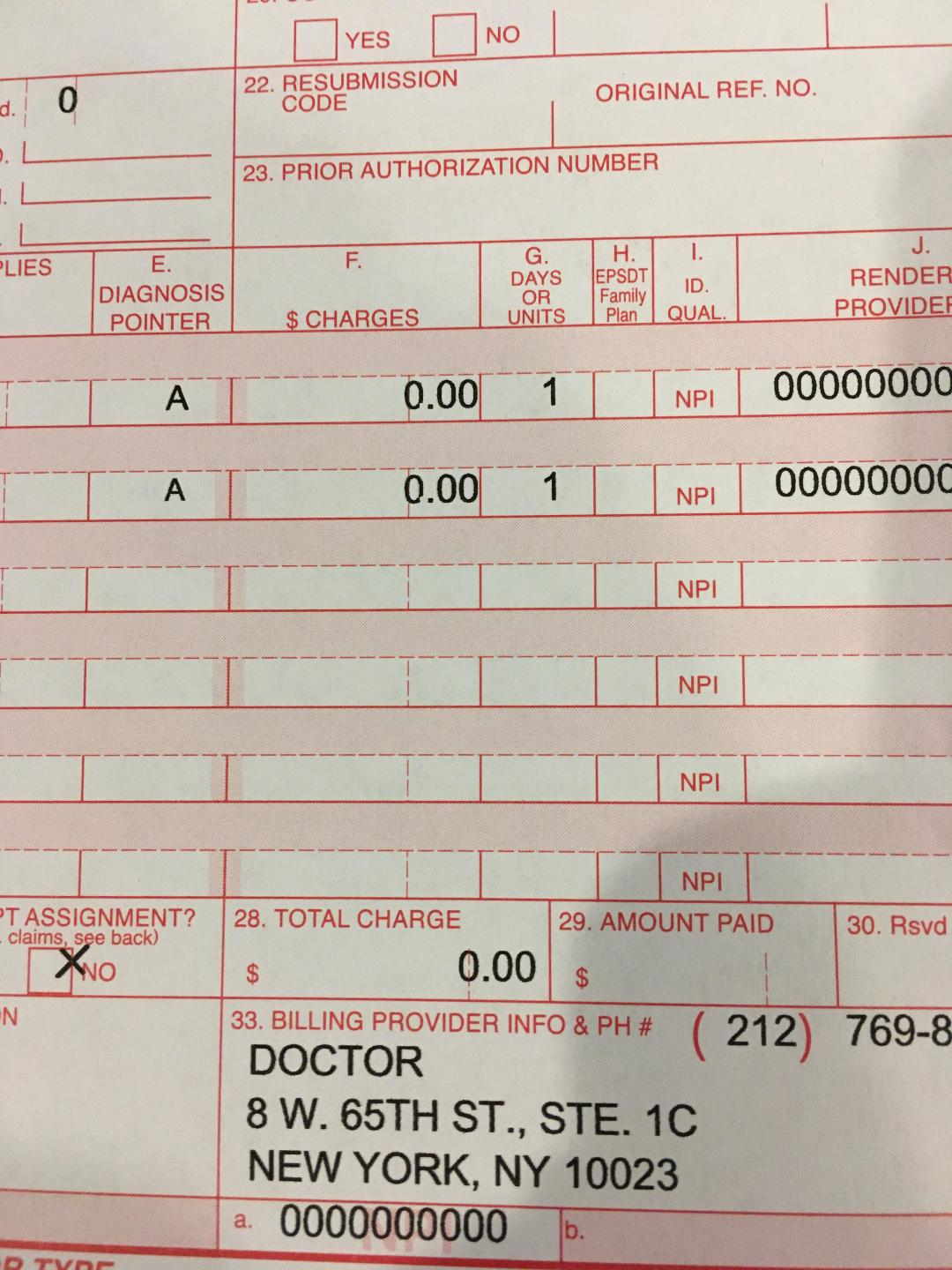


Please send the scanned image to info@1500cms.com