
0
W trakcie analizy
How am I able to change the font?
On box 24D I'm putting GW modifier and it only shows the G and half of W.
What can I do for both letters to show fully?
Odpowiedź

Odpowiedź
W trakcie analizy
Hi Amy,
I'm happy to help, always use Adobe Reader XI or DC for best results. When 1500cms.com templates are printed using Adobe Reader 24D font size should allow for both digits. If you see a Plus sign printing at the end of each field :
to resolve this issue follow the steps below.
Resolution:
- Open Acrobat (or Reader).
- Click menu "Edit ---> Preferences"
- Under Categories, select Forms.
- Uncheck "Show text field overflow indicator".
- Close the program..
- When you reopen the document, the + sign will not appear, and it will not be printed.
This will remove the plus sign at the bottom of the form field.
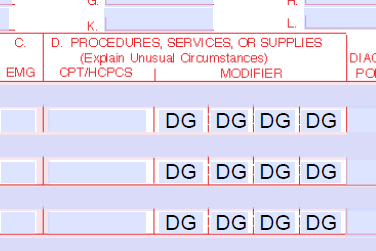
Customer support service by UserEcho


Hi Amy,
I'm happy to help, always use Adobe Reader XI or DC for best results. When 1500cms.com templates are printed using Adobe Reader 24D font size should allow for both digits. If you see a Plus sign printing at the end of each field :
to resolve this issue follow the steps below.
Resolution:
This will remove the plus sign at the bottom of the form field.