Teie kommentaarid
Yes, both versions are included on the 1500cms.com Flash Drive.
I'm happy to help, the key is to use Adobe Reader to Fill, Save, and Edit the HCFA claim forms as needed. After filling the form fields select "File" and Save As" "PDF", each patient can be saved as a new file. Other PDF readers will not allow templates to be saved. (Mac Preview is not compatible) Always use Adobe Reader for best results.
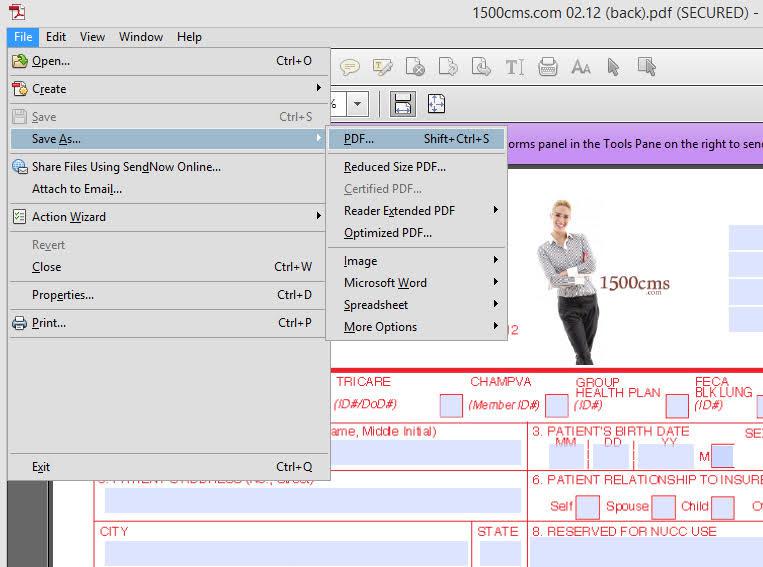
I'm happy to help, will you send an email to info@1500cms.com with your order number. We will send you the latest version of our software and get this working properly for you. Thank you for choosing 1500cms.com
I'm happy to help, the logo will only display on the screen but will not print when using Adobe Reader, only form fields and HCFA background form will print. Other PDF readers cannot read the program correctly and will print the Logo on the top along with other issues. Always use Adobe Reader XI or DC (users must have the current version) get the current version free at http://get.adobe.com/reader/. See step two in the instructions (http://1500cms.com/Instructions.pdf)
Mac users: Mac Preview" is usually the default PDF application on a Mac. (Mac Preview is not compatible because it can not read the code embedded in the 1500cms.com form)
Thank you for choosing 1500cms.com
Hi Amy,
I'm happy to help, always use Adobe Reader XI or DC for best results. When 1500cms.com templates are printed using Adobe Reader 24D font size should allow for both digits. If you see a Plus sign printing at the end of each field :
to resolve this issue follow the steps below.
Resolution:
- Open Acrobat (or Reader).
- Click menu "Edit ---> Preferences"
- Under Categories, select Forms.
- Uncheck "Show text field overflow indicator".
- Close the program..
- When you reopen the document, the + sign will not appear, and it will not be printed.
This will remove the plus sign at the bottom of the form field.
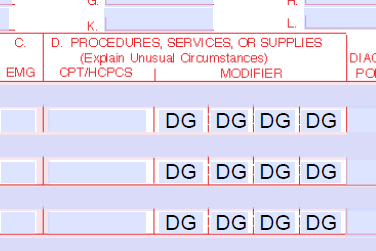
I'm happy to help, determine how many claim forms will be required to bill for all services rendered to the member on the date of service. Do not list a total charge on each page. On multiple-page claims, the total charge for all items should be listed on the last page only. (see example below). Auto calculate will need to be turned off when multiple claim forms are needed. Locate box 28, in the top right corner, there is a square, check that box, to disable or leave the box unchecked to enable auto-calculate when needed.
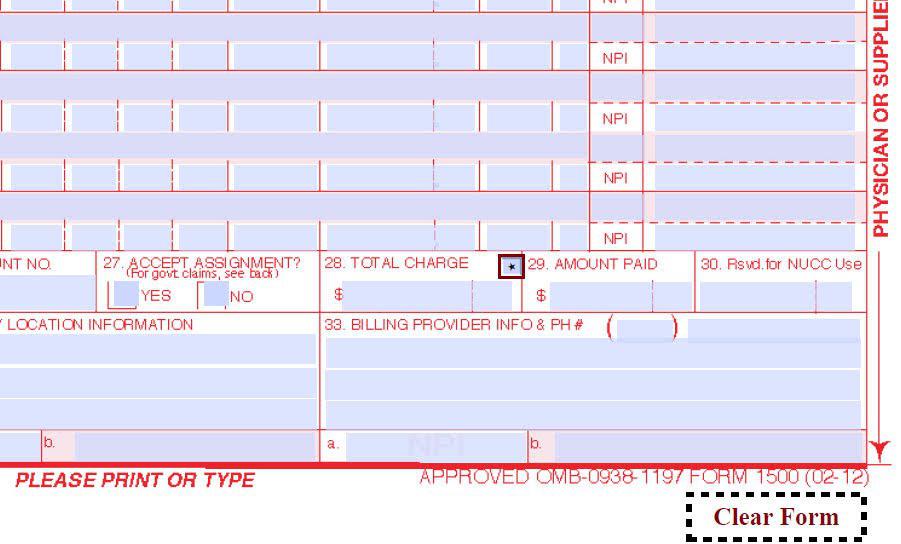
Thank you for choosing 1500cms.com
I'm happy to help, we can refresh your download link, please send an email to info@1500cms.com with the order number or email address used during checkout.
Thank you for choosing 1500cms.com
Hi Carmen,
I'm happy to help if you are getting a Password error while using 1500cms. com software, this will occur when opening in Mac "Preview" program or older Adobe Reader software. PDFs that are built using the current version of Adobe Acrobat do not work well with "Mac Preview". 1500cms.com software is tested to work with Adobe Reader Version XI and DC, (users must have the current version) get the current version free at http://get.adobe.com/reader/ older versions do now work well with 1500cms.com software.
In regards to the signature field. Box 31
This is a required field; however, the claim can be processed if the following is
true: if a physician, supplier, or authorized person's signature is missing, but the
signature is on file; or if any authorization is attached to the claim or if the signature field
has "Signature on File" and/or a computer generated signature.
I'm happy to help,1500cms.com offers 2 different options, "Pre-Filled" or "Blank Paper" Template HCFA options.
"Pre-filled form" will only print the data that is entered not the entire form, this will print on the standard HCFA claim form.
The "print on blank paper" template is programmed to print the entire form, this will print on blank paper (using a color printer) and does not require the HCFA paper form (both sides must be printed).
Mac Users:
Mac Preview is the default Reader even when Adobe Reader is installed. Always make sure Adobe Reader is opening 1500cms.com associated files.
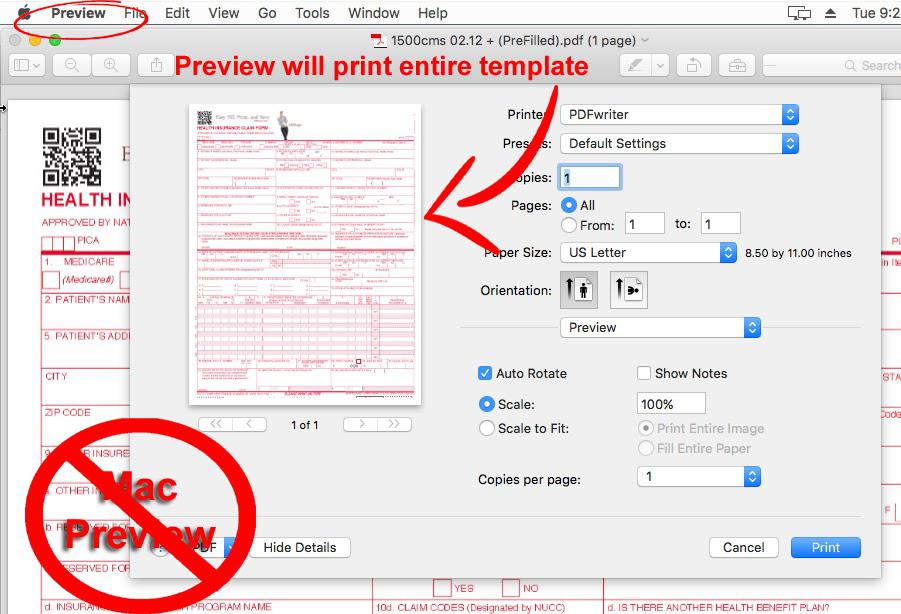
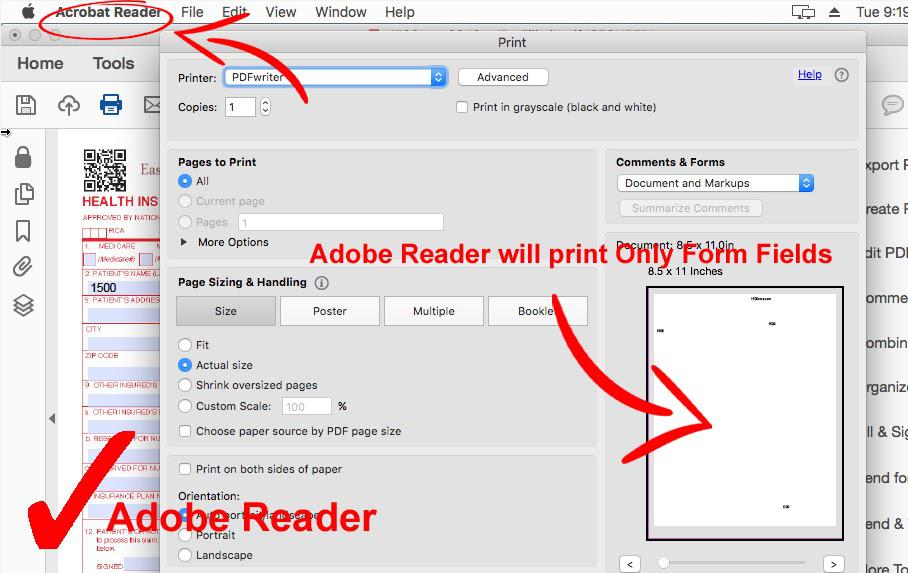
Thank you for choosing 1500cms.com
Customer support service by UserEcho


I'm happy to help, older versions of Adobe Reader including 8,9, and X will not allow users to save the template. Adobe Reader XI and DC will enable users to save each patient as a new template.
The current version of Adobe Reader is available free at http://get.adobe.com/reader/.
Adobe Reader XI or DC (users must have the current version)
Please note Windows XP and Vista are no longer supported.