
Pre-printed forms vs Blank paper
Looks like I got the "Print on Blank Paper" download when I wanted to print on pre printed HCFA forms because it is printing the complete form in red and black and your logo at the top. Not real sure I want that. Help?
Answer

I'm happy to help, the logo will only display on the screen but will not print when using Adobe Reader, only form fields and HCFA background form will print. Other PDF readers cannot read the program correctly and will print the Logo on the top along with other issues. Always use Adobe Reader XI or DC (users must have the current version) get the current version free at http://get.adobe.com/reader/. See step two in the instructions (http://1500cms.com/Instructions.pdf)
Mac users: Mac Preview" is usually the default PDF application on a Mac. (Mac Preview is not compatible because it can not read the code embedded in the 1500cms.com form)
Thank you for choosing 1500cms.com

Nope. That is incorrect. As you can see from this screen shot I attached. This is my print preview window and it clearly shows the form and logo and yes they both do print on the preprinted form. Also, yes, I have the most recent version of Adobe (version 2019.010.20098) And third yes, it is my default PDF viewer. I do not want the form to print, just the fields for pre-printed forms.
I cannot use this as is. Any help is appreciated. Thanks.
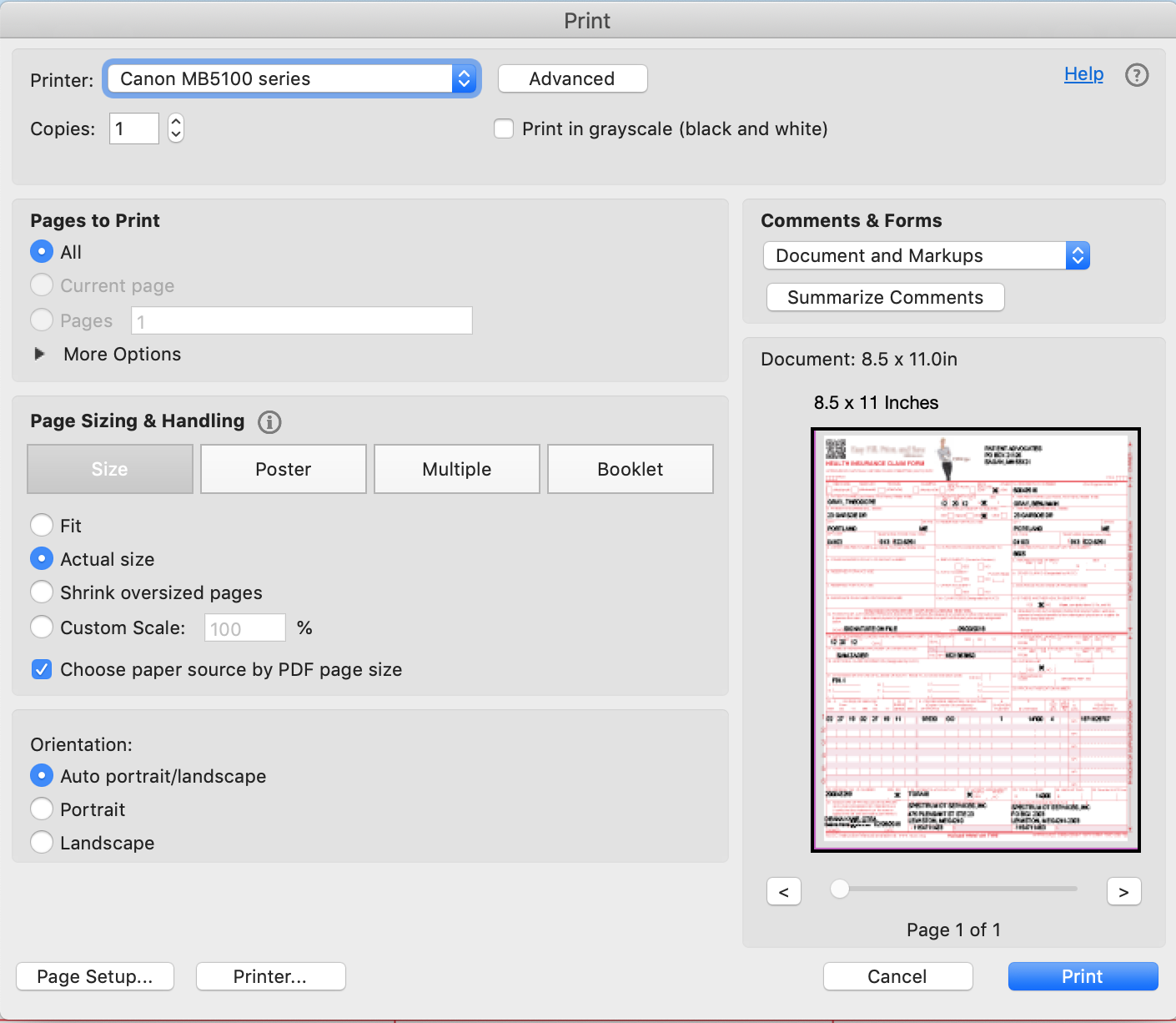

I'm happy to help, will you send an email to info@1500cms.com with your order number. We will send you the latest version of our software and get this working properly for you. Thank you for choosing 1500cms.com
Customer support service by UserEcho


I'm happy to help, will you send an email to info@1500cms.com with your order number. We will send you the latest version of our software and get this working properly for you. Thank you for choosing 1500cms.com