Vos commentaires
Please send the scanned image to info@1500cms.com
Thank you for the scanned image, we have adjusted the template to fit your print settings.
Download the template attached to the email we sent to your address.
Fill and print using the "Actual Size" setting.
Please let me know if you have any questions.
Thank you for choosing 1500cms.com
I'm happy to help, the bottom of the scan you sent appears to be aligned correctly. Is there a specific box you need adjusted?
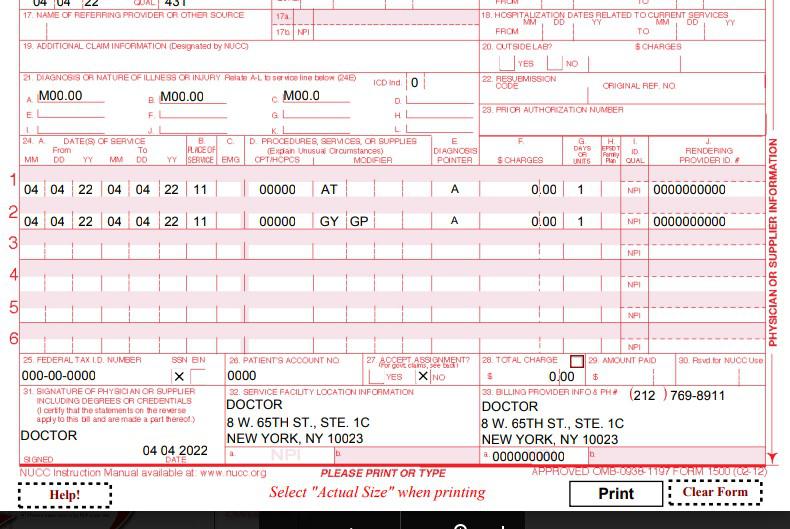
Thank you, this is what we received (see image below) can you describe the alignment issue?
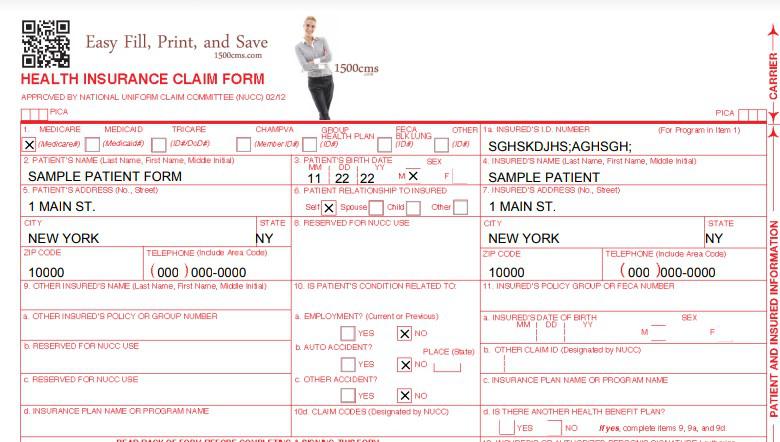
Hi Shari, I'm happy to help, I don't see the scan just the PDF template. If you can print the template first and then scan it (or take a picture) we will be able to see the alignment issue and adjust the template to fit your print settings.
HCFA 02/12
Updated form approved by NUCC in February 2012 (version 02/12)
I'm happy to help, the print should align correctly when using Adobe Reader. "Actual Size" setting (see image below)
Some third-party HCFA 1500 form suppliers do not align exactly with the official forms and can print slightly out of alignment. If the print is still off we can adjust the software to fit your printer settings.
Just send a scanned image of the printed HCFA 1500 form, this will give us the information needed to adjust the template to fit your print settings.
Thank you for choosing 1500cms.com
I’m happy to help, the print should align correctly when using Adobe Reader. 1500cms.com recommend settings (Print using Actual Size settings) see image below. Always use Adobe Reader XI or DC (users must have the current version) get the current version free at http://get.adobe.com/reader/.
See step two in the instructions here.
Other PDF Readers can not read the software correctly. Do not open using Microsoft Edge or Mac Preview
Mac users: "Mac Preview" is usually the default PDF application on a Mac. (Mac Preview is not compatible because it can not read the code embedded in the 1500cms.com form)
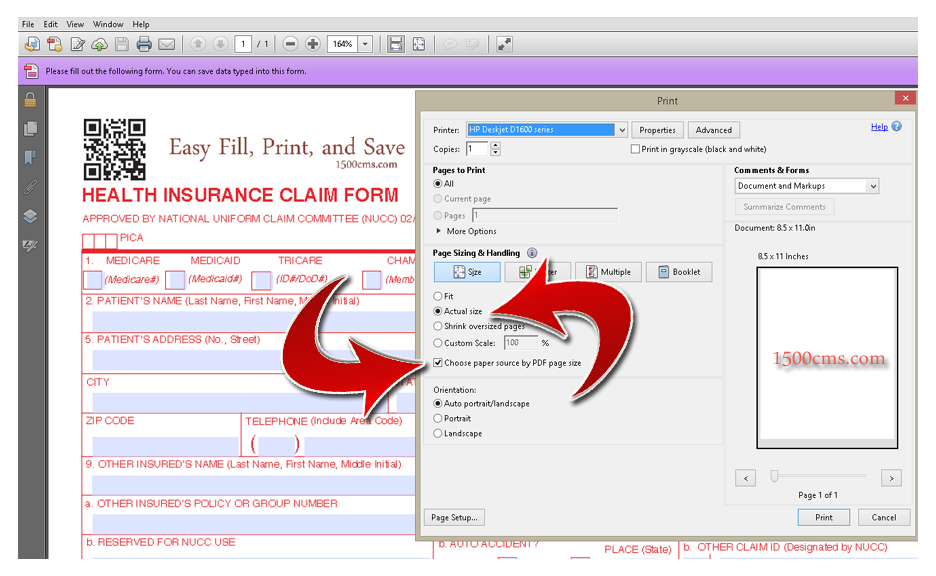
We do not offer Adobe Reader on our website, we direct you to Adobe.com to download the latest version.
Are you using a Mac or Windows, and what version OS?
We have a step by step procedure located at http://1500cms.com/Instructions.pdf
Service d'assistance aux clients par UserEcho


I'm happy to help, a new download link was sent to ewamaddoxphd@gmail.com
Downloads for Order 26329264You should have received emails to ewastamper@aol.com, ewamaddoxphd@gmail.com and ewastamperphd@gmail.com
I have also attached the link to this email. Use the link below to download your order.
Please note the link will expire after downloading the order 3 times. If you need the link refreshed at any time, please let us know. Thank you for choosing 1500cms.com
Trouble downloading?
Right-click the link(s) above and 'Save File As...' or 'Save Target As...' or try a different browser like Firefox, Chrome, or Safari.
Order History