Enter forum description here ...
No similar topics found.

0
Under review
 NUMBERS ARE GETTING CUT OFF IN BOX 33 B. DESPITE CORRECT PAPER SIZE A4 SELECTED
NUMBERS ARE GETTING CUT OFF IN BOX 33 B. DESPITE CORRECT PAPER SIZE A4 SELECTED
I NEED THE TEMPLATE ADJUSTED FOR CORRECT FITTING OF INFORMATION KEYED IN BOTTOM BOXES 32.A. AND 33.B. I HAVE TRIED EVERYTHING. A4 PAGE SIZE IS SELECTED AND I MADE SURE MY PRINTERS ALIGNMENT WASNT THE ISSUE. CAN YOU CHANGE THE FONT SIZE SMALLER AND IT BE FIXED?

0
Under review
 did this form able to load data from data base server
did this form able to load data from data base server
i want to integrate this 1500 form with our EHR system. did this form is able to get relevant data from our data base server ..or needs to be filled automatically fields from our clients data base...
is this form support ?
is this form support ?

0
 Windows 8.1 touch Form fill-in
Windows 8.1 touch Form fill-in
Form fill-in fails on Windows Touch
C:\ Program Files\Common Files\Microsoft shared\ink\TabTip.exeWindows cannot access the specified device path or file. You may not have the appropriate permission to access this form.
Issue
Form fill-in fails in Adobe Reader 11.0.6 because the virtual keyboard doesn't appear when a form field is selected. Instead, an error dialog box presents the following text:C:\ Program Files\Common Files\Microsoft shared\ink\TabTip.exeWindows cannot access the specified device path or file. You may not have the appropriate permission to access this form.
This error occurs when all of the following conditions are true:
- You are using Reader 11.0.06 (the virtual keyboard was not supported with 11.0.05).
- Protected Mode is enabled.
- You are using a Windows touch 8.x or later device.
Solutions
There are several options for fixing this issue:- Disable Touch Mode on the device.
- Install the patch as described below. Adobe plans to include this fix in the next regular release of the product.
- Disable Protected Mode in Reader (not recommended).
Option 2: Install the patch
AdbeRdrUpd_qfe3695748.zip
Administration Guide in the Enterprise Toolkit (ETK) for deployment and configuration details.
AdbeRdrUpd_qfe3695748.zip
Administration Guide in the Enterprise Toolkit (ETK) for deployment and configuration details.
Option 3: Disable Protected Mode

0
Under review
 keep getting terms and conditions message
keep getting terms and conditions message
Every time I open the 1500cms 02/12 pre-filled PDF template, I get the "Do you agree to the terms and conditions specified by your user agreement with 1500cms.com?" message. Even if I check the "Do not show this message again" checkbox, I still get the same message the next time I open the template. VERY annoying. Is there a way to prevent that from popping up every. single. time?

0
Under review
 Pay with a Credit or Debit card.
Pay with a Credit or Debit card.
Yes, paypal account is not required. Choose your selection from http://1500cms.com/buynow.htm then click on "Pay with a debit or credit card" at the checkout (please see image below).
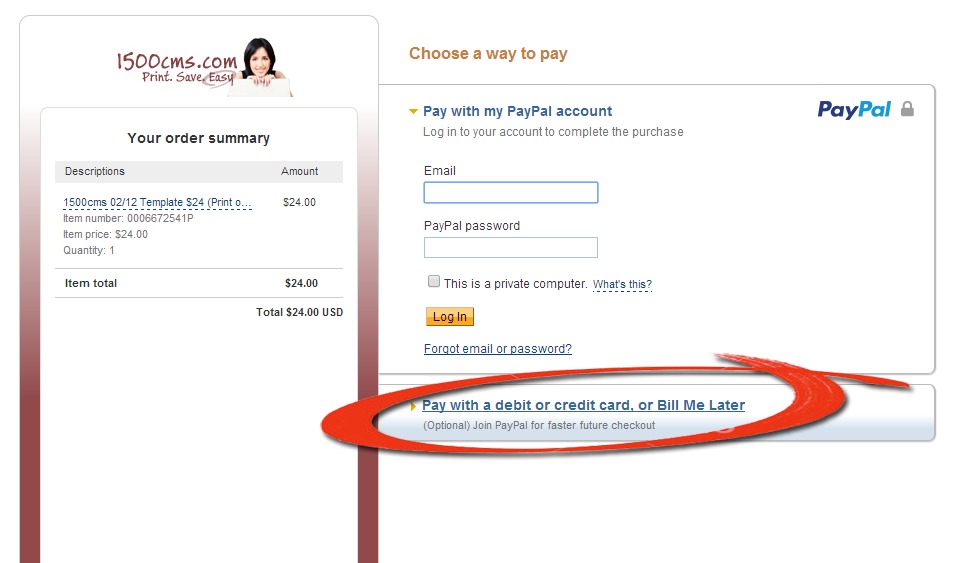
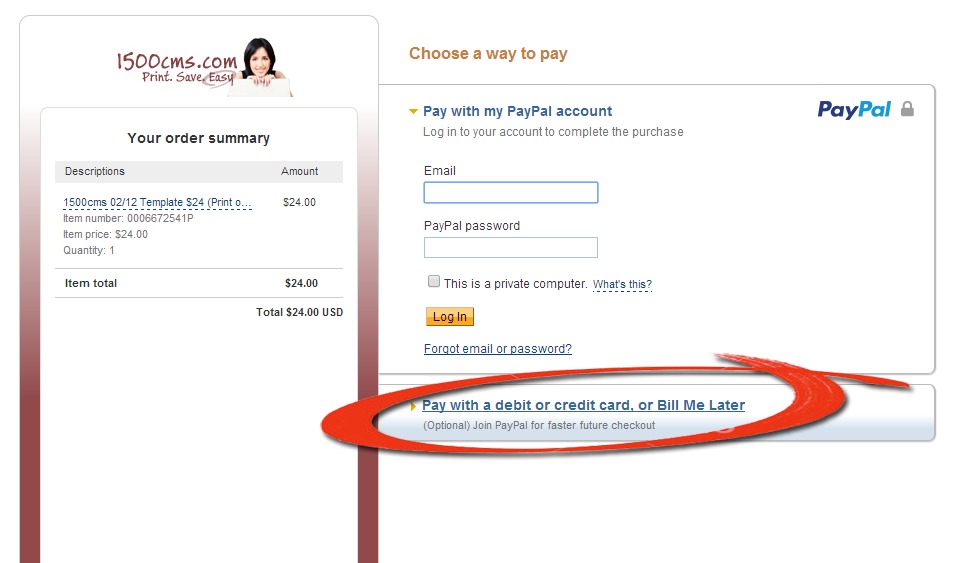

0
 Printing Problems
Printing Problems
1500CMS.com Template and Agreement attached "Save" to your computer, open with your Adobe Pdf Reader.
PRINT ONLY ON OFFICIAL CMS 1500 PAPER CLAIM FORMS
Important: Set print scaling to"Actual Size" or "NONE" then Print. Save.
for more help visit http://1500cms.com/FAQ.htmUpdate Adobe Reader here get.adobe.com/reader/
Agreement 1500cms.com/Agreement
Thank You!

Customer support service by UserEcho

