
 I am unable to fill form! Screen keeps blinking.
I am unable to fill form! Screen keeps blinking.
I purchased this program several months ago. It suddenly stopped working. I have to go back to an older filled form and when I try to fill it the screen blinks.

I'm happy to help, the print should align correctly when using Adobe Reader. "Actual Size" setting (see image below)
Some third-party HCFA 1500 form suppliers do not align exactly with the official forms and can print slightly out of alignment. If the print is still off we can adjust the software to fit your printer settings.
Just send a scanned image of the printed HCFA 1500 form, this will give us the information needed to adjust the template to fit your print settings.
Thank you for choosing 1500cms.com

 The information is not printing in the correct spot on the HCFA forms.
The information is not printing in the correct spot on the HCFA forms.
I bought a new mac and now the alignment is incorrect. It is now printing just above the correct spot. I'm using the pre-printed forms, but it isn't correct.

I’m happy to help, the print should align correctly when using Adobe Reader. 1500cms.com recommend settings (Print using Actual Size settings) see image below. Always use Adobe Reader XI or DC (users must have the current version) get the current version free at http://get.adobe.com/reader/.
See step two in the instructions here.
Other PDF Readers can not read the software correctly. Do not open using Microsoft Edge or Mac Preview
Mac users: "Mac Preview" is usually the default PDF application on a Mac. (Mac Preview is not compatible because it can not read the code embedded in the 1500cms.com form)
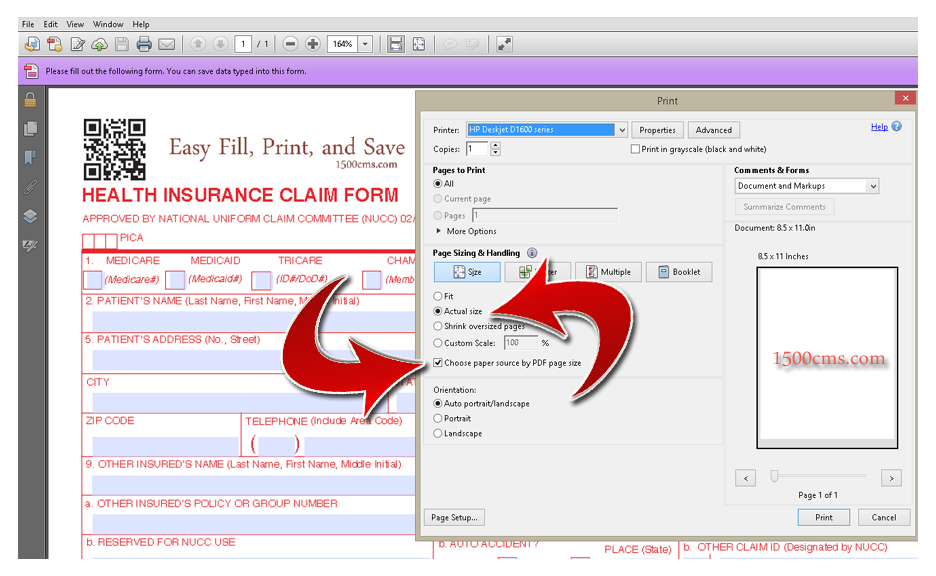

 does flash drive have both versions?
does flash drive have both versions?
when purchasing flash drive for $60, does it include both print options and can it be used on any computer?
Служба підтримки клієнтів працює на UserEcho





